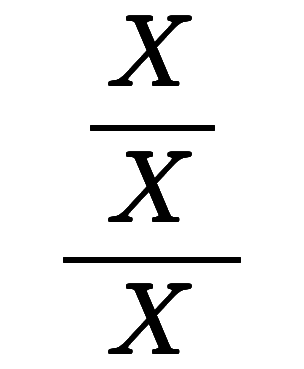当初の目標    - 数式機能 ── 数式を簡単に扱える環境の構築 → Latex との連携
- 字下げ書式 ── ウィキコードの可読性の向上
やっちゃったこと   
字下げ書式の導入   
方針- Wikiは行指向のため、コードの見通しが悪くなりがち。字下げを導入でコード可読性を改善。得に複数行プラグインとか。
仕様    - 字下げ書式モードでは、行頭の空白は無視。
- ただし、複数行プラグインの引数に対しては、プラグインの先頭行の字下げ分のみを無視。~例:
#plugin(){{
arg
arg
}}は、#plugin(){{
arg
arg
}}と等価。
- 疑似プラグイン #indent で字下げ書式モードに切り替え。
- 疑似プラグイン #noindent で天突き書式モードに切り替え。
- デフォルトは天突き書式。
- 字下げ書式では、行頭が空白の整形済みテキストは無効。
改造    - pukiwiki.ini.php の適当な場所にて、
- $indent_format は天突きと字下げを表すフラグ。
- ##$indent_format = 0# ⇔ 天突き書式。(デフォルト)
- ##$indent_format = 1# ⇔ 字下げ書式。
- convert_html.php の function parse 入り口直後にて、
1
2
3
4
5
6
7
| | function parse(& $lines)
{
+ global $indent_format;
$this->last = & $this;
$matches = array();
+ $indent = "";
|
- $indent = ""; は字下げした深さを格納する変数。複数行プラグインで利用。
- convert_html.php の function parse の while (!empty($lines))直後にて、
1
2
3
4
5
6
7
8
9
10
11
12
13
14
15
16
17
18
19
20
21
22
| | while (! empty($lines)) {
$line = array_shift($lines);
+ // Indent extension
+ if ($indent_format)
+ {
+ preg_match('/^(\s*)(.*)$/', $line, $matches);
+ $indent = strlen($matches[1]);
+ $line = $matches[2] ;
+ }
+
+ if (rtrim($line) == '#indent') {
+ $indent_format = 1;
+ continue;
+ }
+ if (rtrim($line) == '#noindent') {
+ $indent_format = 0;
+ continue;
+ }
// Escape comments
if (substr($line, 0, 2) == '//') continue;
|
- $line = array_shift($lines); でラインを切り出すため、この後に記述。
- Escape commentsなど全てが字下げの影響を受けるため、これらの前に記述。
- if (rtrim($line) == '#indent') {...} は字下げ書式へ切り替える疑似プラグイン
- if (rtrim($line) == '#noindent') {...} は天突き書式へ切り替える疑似プラグイン
課題
- 「#indent」と「#noindent」による文脈の切り替えは良くない。
H整形の導入
方針- 字下げ書式では、行頭の空白は無視されるため、従来の空白整形済みテキストに代わる書式が必要。
- 先頭が「^」で始まる「H整形/Hat整形」を導入。
- 正規表現で行頭を示す「^」、また、Wikiで引用を表す「>」や「<」からの連想。
- 以降では便宜上、空白で始まる整形済みテキストの書式を「S整形/Space整形」で区別。
仕様- 行頭が「^」の行は整形済み書式と見なす。基本仕様はS整形に同じ。
- S整形とH整形の混用は無効。段が一旦切られる。
- 天突き書式の場合、「^」の左に空白があるとSと見なされ、「^」が残る。
改造- convert_html.php で、S整形のクラス class Pre をコピー。場所は任意だが、流れ的にS整形の直後で、
1
2
3
4
5
6
7
8
9
10
11
12
13
14
15
16
17
18
19
20
21
22
23
24
25
26
27
| | ! // '^ 'Hat-beginning sentence
! // '^ 'Hat-beginning sentence
! // '^ 'Hat-beginning sentence
! class HPre extends Element // for Indent extension
{
! function HPre(& $root, $text)
{
parent::Element();
$this->elements[] = htmlspecialchars(substr($text, 1));
}
function canContain(& $obj)
{
! return is_a($obj, 'HPre');
}
function & insert(& $obj)
{
$this->elements[] = $obj->elements[0];
return $this;
}
function toString()
{
return $this->wrap(join("\n", $this->elements), 'pre');
}
}
|
- 'HPre' はH整形の識別キーであり、クラス名と一致する必要がある。
- 同ファイルの class Body の function parse の while (! empty($lines)) 中にて、Preに関する分岐をコピーし、
1
2
3
4
5
6
7
8
9
10
11
| | // Pre
- if ($head == ' ' || $head == "\t") {
+ if (!$indent_format && ($head == ' ' || $head == "\t")) {
$this->last = & $this->last->add(new Pre($this, $line));
continue;
}
+ // HPre
+ if ($head == '^') {
+ $this->last = & $this->last->add(new HPre($this, $line));
+ continue;
+ }
|
- !$indent_format && は字下げ書式でS整形を無効化する条件。
- if ($head == '^')はH整形への分岐。
P表の改造
方針- 便宜上、行頭が「|」の表を「P表/Pipe表」、行頭が「,」の表を「C表/Comma表」で区別する。
- P表では、縦方向の関連性が強いので、空白による整列はコードの可読性向上に必要。
- P表では、行方向のセル連結は右方向(>)でも良いが、左方向の連結も欲しい。
- コードは左から右、上から下に向かって読むもの、列方向と同様、結合記号より先にセル内容を記述すべき。
- 「~」は列方向のセル連結と、ヘッダ(th)の2つの意味がある上、空白による整列を許すと構文が衝突する。
- 「>」からの連想で、左向き連結に「<」を、上向き連結に「^」を導入。
- 「*」などからの連想で、ヘッダに「^」を導入。
仕様
- セル内の先頭と末尾の空白を無視。
- 「>」のみのセルは右のセルに連結
- 「^」のみのセルは上のセルに連結
- 「<」のみのセルは左のセルに連結(互換仕様)
- 「~」のみのセルは上のセルに連結(互換仕様)
- 「*」で始まるセルはヘッダ(th)。
- 「~」で始まる非空白セルはヘッダ(th)。(互換仕様)
改造- convert_html.php の class TableCell にて、
1
2
3
4
5
6
7
| | class TableCell extends Element
{
var $tag = 'td'; // {td|th}
+ var $colleft = 0; // ==0: colspan to right by '>'; ==1: colspan to left by '<';
var $colspan = 1;
var $rowspan = 1;
var $style; // is array('width'=>, 'align'=>...);
|
- $colleftは行結合方向を表す変数。
- ##$colleft = 0# ⇔ 左に連結。
- ##$colleft = 1# ⇔ 右に連結。
- 同クラスのfunction TableCell にて、
1
2
3
4
5
| | function TableCell($text, $is_template = FALSE)
{
parent::Element();
$this->style = $matches = array();
+ $text = trim($text);
|
- 同関数 セル結合の分岐にて、
1
2
3
4
5
6
7
8
9
10
11
12
13
14
| | if ($text == '>') {
+ $this->colleft = 0;
$this->colspan = 0;
+ } else if ($text == '<') {
+ $this->colleft = 1;
+ $this->colspan = 0;
- } else if ($text == '~') {
+ } else if ($text == '^' || $text == '~') {
$this->rowspan = 0;
- } else if (substr($text, 0, 1) == '~') {
+ } else if (substr($text, 0, 1) == '*' || substr($text, 0, 1) == '~') {
$this->tag = 'th';
$text = substr($text, 1);
}
|
- $this->colleft の追加は連結向きの指定
- if ($text == '<') は左向き連結。
- $text == '^' || は上向き連結。
- substr($text, 0, 1) == '*' || はヘッダ。
- 同関数 セル結合ループにて、右向き連結のオリジナルに対して変更し、さらに左向き連結用にコピー、
1
2
3
4
5
6
7
8
9
10
11
12
13
14
15
16
17
18
19
20
21
22
23
24
25
26
27
28
29
30
31
32
33
34
35
36
37
38
39
40
41
42
43
44
45
46
47
48
49
50
| | ! // Set colspan and style, from right to left.
+ $stylerow = NULL;
+ foreach (array_keys($this->elements) as $nrow) {
+ $row = & $this->elements[$nrow];
+ if ($this->types[$nrow] == 'c')
+ $stylerow = & $row;
+ $colspan = 1;
! foreach (array_reverse(array_keys($row)) as $ncol) {
! if ($row[$ncol]->colspan == 0 && $row[$ncol]->colleft == 1) {
+ ++$colspan;
+ continue;
+ }
+ if ($row[$ncol]->colspan > 0 && $row[$ncol]->$colspan < $colspan) {
+ $row[$ncol]->colspan = $colspan;
+ }
+ if ($stylerow !== NULL) {
+ $row[$ncol]->setStyle($stylerow[$ncol]->style);
+ // Inherits column style
+ while (--$colspan)
! $row[$ncol + $colspan]->setStyle($stylerow[$ncol]->style);
+ }
+ $colspan = 1;
+ }
+ }
- // Set colspan and style
+ // Set colspan and style, from left to right.
$stylerow = NULL;
foreach (array_keys($this->elements) as $nrow) {
$row = & $this->elements[$nrow];
if ($this->types[$nrow] == 'c')
$stylerow = & $row;
$colspan = 1;
foreach (array_keys($row) as $ncol) {
- if ($row[$ncol]->colspan == 0) {
+ if ($row[$ncol]->colspan == 0 && $row[$ncol]->colleft == 0) {
++$colspan;
continue;
}
+ if ($row[$ncol]->colspan > 0 && $row[$ncol]->colspan < $colspan) {
$row[$ncol]->colspan = $colspan;
+ }
if ($stylerow !== NULL) {
$row[$ncol]->setStyle($stylerow[$ncol]->style);
// Inherits column style
while (--$colspan)
$row[$ncol - $colspan]->setStyle($stylerow[$ncol]->style);
}
$colspan = 1;
}
}
|
- 見やすくするため、コピーの差分を「!」で示した。
- 内側ループ foreach (array_reverse(array_keys($row)) as $ncol) の array_reverse でスキャン向きを反転する仕組み。
- $row[$ncol + $colspan]->setStyle($stylerow[$ncol]->style); の符号 + は連結方向の影響。
リスト系書式のスキーン変更
方針- リストの左マージンや階層間間隔はSkinとして指定すべき。
- タグ中にstyle属性を直に指定されると、外部CSSが優先順位で負けてしまうので都合が悪い。
改造- convert_html.php の class ListContainer にて、
1
2
3
4
5
6
7
8
| | class ListContainer extends Element
{
var $tag;
var $tag2;
var $level;
- var $style;
- var $margin;
- var $left_margin;
|
- 同クラスの function ListContainer にて、
1
2
3
4
5
6
7
8
9
10
| | function ListContainer($tag, $tag2, $head, $text)
{
parent::Element();
- $var_margin = '_' . $tag . '_margin';
- $var_left_margin = '_' . $tag . '_left_margin';
- global $$var_margin, $$var_left_margin;
-
- $this->margin = $$var_margin;
- $this->left_margin = $$var_left_margin;
|
- 同クラスの function setParent にて、
1
2
3
4
5
6
7
8
9
10
11
12
13
14
15
16
| | function setParent(& $parent)
{
global $_list_pad_str;
parent::setParent($parent);
$step = $this->level;
if (isset($parent->parent) && is_a($parent->parent, 'ListContainer'))
$step -= $parent->parent->level;
$margin = $this->margin * $step;
if ($step == $this->level)
$margin += $this->left_margin;
-
- $this->style = sprintf($_list_pad_str, $this->level, $margin, $margin);
}
|
- 同クラスの function toString にて、
1
2
3
4
5
| | function toString()
{
- return $this->wrap(parent::toString(), $this->tag, $this->style);
+ return $this->wrap(parent::toString(), $this->tag, ' class="list'.$this->level.'"');
}
|
- 階層毎に異なるスタイルを指定する場合は、従来のまま .list1、.list2と.list3 を利用。
- 全階層に共通のスタイルを指定する場合は、タグ名を利用すれば良い。そのスタイルを上書きするスタイルは削除済み。
- default.ini.php にて、
1
2
3
4
5
6
7
8
9
| | -/////////////////////////////////////////////////
-// リスト構造の左マージン
-$_ul_left_margin = 0; // リストと画面左端との間隔(px)
-$_ul_margin = 16; // リストの階層間の間隔(px)
-$_ol_left_margin = 0; // リストと画面左端との間隔(px)
-$_ol_margin = 16; // リストの階層間の間隔(px)
-$_dl_left_margin = 0; // リストと画面左端との間隔(px)
-$_dl_margin = 16; // リストの階層間の間隔(px)
-$_list_pad_str = ' class="list%d" style="padding-left:%dpx;margin-left:%dpx"';
|
数式プラグイン eq の追加
方針- 引数をLaTeXに渡し、dvipngにより画像に変換し、convertで適切に画像処理を施す。
- なお、convertは画像編集ツール群Imagemagicの一要素。CUIによる画像処理に長けてる。
- 基本仕様はwikihouse.comのmath2.inc.phpに従う。
- WindwosとUnix/Linuxのコマンドの違いを可能な限りプラグイン側で吸収する。
- 並列処理してもファイル名が衝突がしないようにする。
- インライン数式の場合、分数線が中心に来るように位置調節する。
- 例えば、数式の中心揃えは [添付]ではなく、
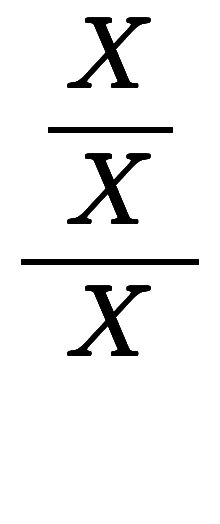 であるべきです。 であるべきです。
仕様- 現時点では、まだUnix/Linuxで確認しておらず。
改造- pukiwiki://plugin/eq.inc.php を作成して、
1
2
3
4
5
6
7
8
9
10
11
12
13
14
15
16
17
18
19
20
21
22
23
24
25
26
27
28
29
30
31
32
33
34
35
36
37
38
39
40
41
42
43
44
45
46
47
48
49
50
51
52
53
54
55
56
57
58
59
60
61
62
63
64
65
66
67
68
69
70
71
72
73
74
75
76
77
78
79
80
81
82
83
84
85
86
87
88
89
90
91
92
93
94
95
96
97
98
99
100
101
102
103
104
| <?php
function plugin_eq_convert()
{
$arg = rtrim(join(func_get_args(), ','), ','); // 末尾の「,」は波引数が空の場合に現れ、不要物。
return '<div class="eq">'.plugin_eq_core($arg, 'convert').'</div>';
}
function plugin_eq_inline()
{
$arg = rtrim(join(func_get_args(), ','), ','); // 末尾の「,」は波引数が空の場合に現れ、不要物。
return '<span class="eq">'.plugin_eq_core($arg, 'inline').'</span>';
}
function plugin_eq_core($arg, $mode)
{
$eq_dir = './eq/'; // 数式と数式画像のパス
$err_msg_end_phrase = 'No pages of output.'.PHP_EOL; // エラー終了を示す文字列(platexの出力依存)
$prefix_convert = 'eq-nc-'; // ブロック用ファイル衝突を避けるための接頭語
$prefix_inline = 'eq-ni-'; // インライン用ファイル衝突を避けるための接頭語
$tex_frame_convert = 'convert.tex'; // ブロック用フレームファイル名
$tex_frame_inline = 'inline.tex' ; // インライン用フレームファイル名
$eq_replace_phrase = '\input{eq}' ; // フレームファイルで数式を埋め込む部を示す文字列
$key = ($mode=='inline') ? $prefix_inline.md5($arg) : $prefix_convert.md5($arg);
$eq = $key.'.eq'; // 照合用引数出力(保存ファイル)
$img = $key.'.png'; // 数式の画像出力(保存ファイル)
$old_dir = getcwd();
chdir($eq_dir);
if (!file_exists($img) || $arg != file_get_contents($eq))
{
// 一時ファイル
$tex = $key.'.tex';
$std = $key.'.std.log'; // Tex の標準出力、エラー出力用
$dvi = $key.'.dvi';
$aux = $key.'.aux';
$log = $key.'.log';
$box = $key.'.box.png';
$face = $key.'.face.png';
$edge = $key.'.edge.png';
$bold = $key.'.bold.png';
flush(); // Timeout 対策
$tex_code = file_get_contents(($mode=='inline') ? $tex_frame_inline : $tex_frame_convert);
$tex_code = str_replace($eq_replace_phrase, $arg, $tex_code);
file_put_contents($eq ,$arg );
file_put_contents($tex ,$tex_code);
exec('platex -halt-on-error '.$tex.' > '.$std);
flush(); // Timeout 対策
if (!file_exists($dvi)) // Tex Error
{
$err_flag = false;
$err_code = "Tex Error:\n\n";
if ($log_code = fopen($std, 'r'))
{
while (!feof($log_code))
{
$tex_msg = fgets($log_code);
if ($tex_msg[0] == '!' ) {$err_flag = true ;}
else if ($tex_msg == $err_msg_end_phrase) {$err_flag = false;}
if ($err_flag) {$err_code .= $tex_msg;}
}
fclose($log_code);
}
chdir($old_dir);
return '</p><div><pre class=eq_error_title>'.$arg.'</pre><pre class=eq_error_message>'.$err_code.'</pre></div><p>';
}
exec('dvipng -D 720 -T tight --gamma 2.5 -o '.$box.' '.$dvi);
if ($mode=='inline') {
list($width, $height) = getimagesize($box);
exec('convert '.$box.' -crop '.($width-16).'x'.($height-16).'+8+8 -bordercolor #FFFFFF -threshold 50% '.$face);
} else {
exec('convert '.$box.' -bordercolor #FFFFFF -border 16x16 -threshold 50% '.$face);
}
exec('convert '.$face.' -edge 1 -negate '.$edge);
exec('composite -compose multiply '.$face.' '.$edge.' '.$bold);
exec('convert '.$bold.' -black-threshold 90% -antialias -blur 1 - | convert - -transparent #FFFFFF -antialias '.$img);
flush(); // Timeout 対策
unlink($tex );
unlink($std );
unlink($dvi );
unlink($aux );
unlink($log );
unlink($box );
unlink($face);
unlink($edge);
unlink($bold);
}
list($width, $height) = getimagesize($img);
chdir($old_dir);
return '<img widht='.round($width/7).' height='.round($height/7).' src="'.$eq_dir.$img.'" alt="eq: '.$arg.'" title="'.$arg.'">';
}
?>
|
- 複数行インラインプラグイン
- convert_html / function & Factory_span L164 L246 L466 L889 L939 L965 L1041 L1096 L1166
- Code pukiwiki indent 対応
- codehighlight L169 L208
- code/line.pukiwiki.php
- ページの先頭と末尾へのリンクの移動
- default.ini.php / 特殊シンボル
- edit.inc.php L98 L121
これからやること    - 編集画面のスキーン変更
- 編集関連ボタンの上下配置
- テキストエリアの寸法の相対指定
|
![[PukiWiki] [PukiWiki]](image/NekoPunch.png)
![[PukiWiki] [PukiWiki]](image/NekoPunch.png)
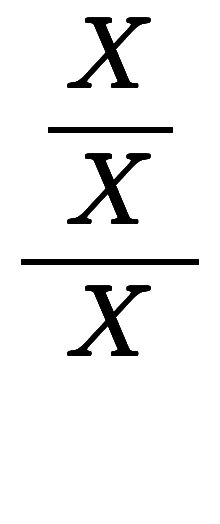 であるべきです。
であるべきです。